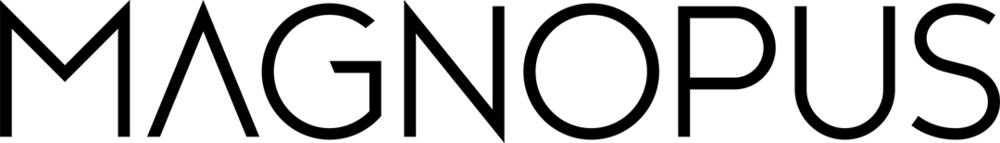Porting Mission:ISS from Oculus Rift to Gear VR
The challenges we faced and how we overcame them
Oculus Gear VR had the advantage of a larger user base because of its lower price point, and being compatible with a wider variety of devices including Galaxy S7, S7 Edge, S8, and S8+. But the power available on mobile devices is a fraction of what’s available on a home PC. Naturally, recreating the Mission ISS experience from Oculus Rift on the mobile platform came with challenges.
The International Space Station is a pretty big item to fit into a PC VR experience, much less a mobile phone that fits in your pocket. The Mission:ISS development team did some investigating and rather than port the experience directly to mobile using much of the existing code, we decided to redesign from the ground up to get the best quality and interactivity.
This meant thoughtfully reconsidering the main navigation controls to be appropriate to the new input devices available for the Gear VR, as well as reinterpreting key interactive experiences like docking the Canadarm. We also knew that the geometry and textures from the PC version were already pushing the limits, so the team also re-optimized both the interior and exterior environments to mobile by hand to keep as much detail of the ISS as possible, while still fitting within the performance envelope of the Gear VR platform. Our goal was to retain all the fun and deliver the same feeling and freedom, but native to the Oculus Gear VR platform.
Changes to the controls and user interface
It wasn’t enough to just take everything conceptually from the previous release and roll it into the Gear VR version. We needed to rethink how to capture the same feeling, but with a totally new control interface that was optimized to one hand with 3 degrees of freedom, rather than the two-handed 6 degrees of freedom available on the Rift. There was also a lot of great user feedback from the Rift launch, so we added some new features and polish to the redesign.
Players can still use the same set of basic and advanced controls as the Rift including: snap rotation, pressing forward or backward on the touchpad to move in space, or grabbing walls and bars with the trigger to move through the ISS. If you were a fan of two-handed rotation in the preference menu of the Rift version, we’ve upgraded you to one-handed rotation in the Gear VR release. But we didn’t stop there. We added the ability to roll while floating! Just push forward on the touchpad while twisting your wrist, to roll while floating through the ISS. We heard from dozens of astronauts who tried the Rift version, “there is no up on ISS” and this emulates that feeling a little better. Careful though, this one might put butterflies in your stomach at first! (Which is exactly how most astronauts feel when they first go to space the first time.)
In the previous version, if a user skipped the full mission mode they might not have discovered that you can go on a space walk and explore the outside of the ISS. So we put that option right on the Tablet for easy access. A lot of users wanted a faster way to jump to a specific mission that was their favorite, so this release also adds the ability to teleport directly to any mission within the ISS from the home screen or tablet menu. Now users can more easily discover and replay their favorite missions and jump around a little easier in Mission: ISS.
With so much to do, it’s hard to keep track of what you’ve done. So we also overhauled the achievements system. Aside from a better presentation upon unlocking an achievement, we updated the tablet interface so that users can now see all the achievements they’ve currently unlocked as well as browse the remaining achievements they can earn while exploring the ISS.
Of course, once you’ve done all that it makes sense to re-record all the voiceovers too, so we added a bit more polish and fun there as well.
We’ve received a lot of feedback from organizations like schools and hospitals that people were passionate about exploring the International Space Station in Mission: ISS, but found logistics and portability of a PC made it a challenge to share with everyone who wants it. So we were excited to tackle the challenges of getting such a big experience on such a small platform in order to get more people in it.
Though it required completely re-optimizing the geometry, overhauling the interactivity, and the underlying code for performance and capability, our dream is that now on mobile even more “armchair astronauts” can get excited about space and science by going on a mission to the ISS!